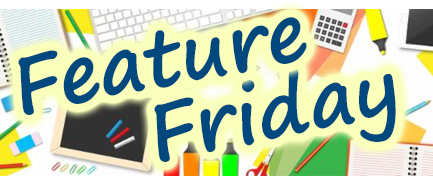Modifying Schedules in StudentInformation
Did you know . . . ?
In StudentInformation, there are a variety of options and screens for modifying student schedules!
Use the Student Course Section Assignments screen to switch students from one course section to another. Need to schedule elementary students into classes? No problem! Use the Bulk Course Section Assignment screen to add multiple students to course sections based on homeroom, grade level, or other attributes. You can also easily access students by homeroom with theSearch option and add them to class lists for teachers.
Additionally, the Requests & Assignments screen also provides the Batch Scheduler for individual students and can build a student’s schedule.
For more on StudentInformation and other ProgressBook features, check out our collection of helpful YouTube videos by clicking here.